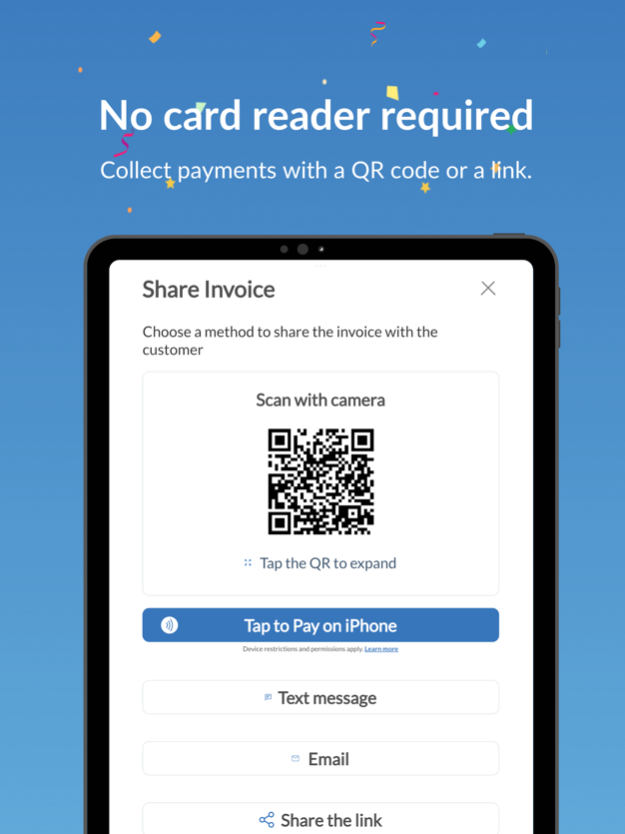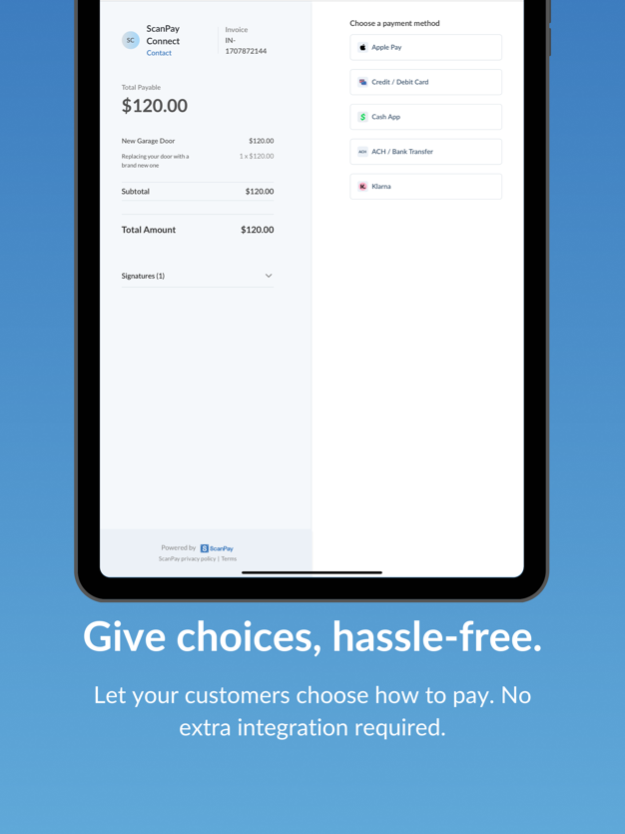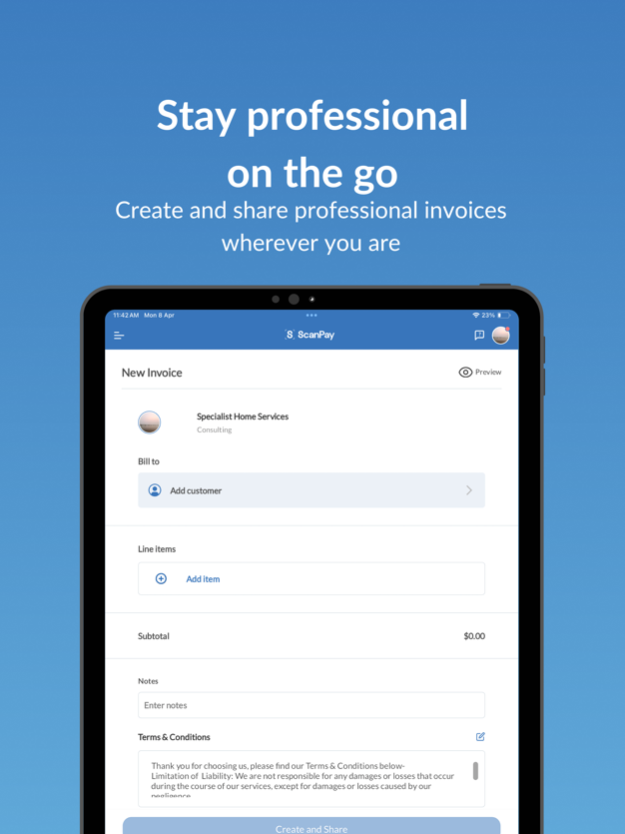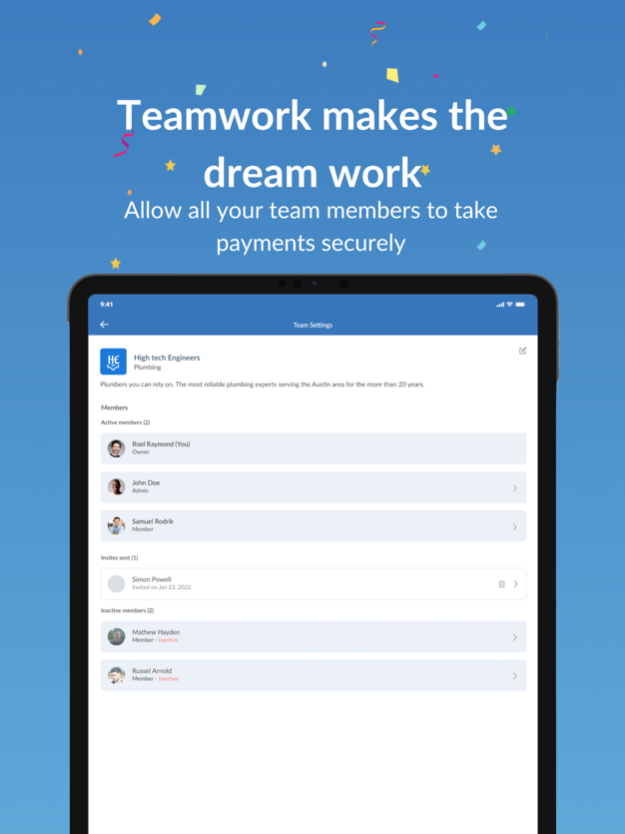Version History
Here you can find the changelog of ScanPay - Payments & Invoicing since it was posted on our website on 2022-03-16.
The latest version is 1.3.3 and it was updated on soft112.com on 19 April, 2024.
See below the changes in each version:
version 1.3.3
posted on 2024-04-12
Apr 12, 2024
Version 1.3.3
Has your March Madness bracket made you feel like you’re on a losing streak? Does anyone ever make a winning bracket? At least we can always count on our engineers to come up with another great update. We've dribbled our way through bugs and fouled out glitches, leaving you with a slam-dunk of an update. Update now, and let ScanPay be your winning ticket!
version 1.3.1
posted on 2024-03-08
Mar 8, 2024
Version 1.3.1
Hold onto your hats, folks! Pearl Jam just dropped a new single after what feels like an eternity. We're talking longer than waiting for your avocado to ripen! But fear not, we've been busy bees too. Our bug fixes are faster than Eddie Vedder's lyrics. So while you're rocking out to "Dark Matter," enjoy a bug-free ScanPay experience.
version 1.3.0
posted on 2024-02-14
Feb 14, 2024
Version 1.3.0
We're not saying our app is as impressive as a Chiefs' trick play, but it's pretty close! With our latest update, enjoy winning payouts directly into your linked bank account as if Mahomes threw you a deep pass himself. We also revamped our PAYOUTS experience, so you clearly see your balance and payouts in transit to your bank. So, whether you're scoring touchdowns or collecting payments, we've got you covered!
PS: Having all the Swifties tuning in couldn't have hurt.
version 1.2.32
posted on 2024-01-29
Jan 29, 2024
Version 1.2.32
New year, new us (just kidding, we're still the same fun-loving folks). In this release, we're smoother than butter on a hot biscuit. Bug fixes are our superpower, and we've sprinkled in some performance improvements. Tap to Pay with confidence because we've got your back!
version 1.2.31
posted on 2023-12-21
Dec 21, 2023
Version 1.2.31
Did you manage to get holiday gifts for everyone, or is Uncle Bob getting last-minute socks again? It's a good thing we put our present under the tree just in time. Introducing CUSTOMER SIGNATURES!
Now, when your customers are tossing dollars your way, they can also toss in their John Hancock. It's like getting an autograph for every invoice. No more forging signatures on that stack of cash (just kidding, don't do that).
Update now, and let the signature symphony begin!
#SignSealDeliver
version 1.2.30
posted on 2023-11-23
Nov 23, 2023
Version 1.2.30
It’s that time to ask the age-old question - how can you get the most out of your holiday decorations? The best advice I got was to get them up during Thanksgiving and keep it right through December. Well, whether you gather around the turkey or the “thanks-mas” tree, you can always be thankful for the performance improvements our team keeps giving as gifts. Get the update!
version 1.2.29
posted on 2023-10-17
Oct 17, 2023
Version 1.2.29
Get ready for "Back to the Future" Day! No Hoverboard yet, but you can still watch Hoverboard fails (including Mike Tyson's!).
Speaking of the future, our team just cooked up the new CUSTOMIZABLE TIP OPTIONS feature. Now, personalize the tip options your customers see when paying. They can still have fun with custom tips or opt out of tipping. No promises on hoverboards, but we've got your tipping future covered.
Get the update now!
PS: Am I the only one who feels Biff wasn't such a bad guy?
version 1.2.28
posted on 2023-10-04
Oct 4, 2023
Version 1.2.28
You’ve got your fire going, your PSL latte in hand, and have already started scrolling Amazon wondering what you should spend on a ‘ween costume. Then you look outside and are reminded of the fall leaves that you kept putting off. Uggh!
At least getting a better ScanPay experience is as easy as pie (pumpkin, obviously). We’ve raked those pesky bugs and thrown in some sweet performance improvements. Get it while its hot!
version 1.2.27
posted on 2023-09-14
Sep 14, 2023
Version 1.2.27
So, I spent the weekend watching the NFL season kick-off. So get ready for some football puns!
Get ready to touchdown with our latest feature: SCANPAY CATALOG!
Now, you can blitz through invoice creation faster than McCaffrey sprinting down the field. Add items, taxes, and service charges with the precision of Mahomes firing a pass. And guess what? Your team won't fumble anymore now that they have your playbook (aka catalog) at their fingertips.
No more Hail Mary passes required. Get the update now!
version 1.2.26
posted on 2023-08-26
Aug 26, 2023
Version 1.2.26
Are you feeling lost without your blue bird? Are you anxious wondering if your favorite anonymous bot tweet-ed, x-ed, or threads-ed? When all you want is the familiar for a bit, head over to the ScanPay app - now faster and with more bugs fixed. Update now and relax. You can go back to doom scrolling tomorrow.
version 1.2.25
posted on 2023-08-07
Aug 7, 2023
Version 1.2.25
Ah, August – where the sun's so hot, even your ice cream's like, "I'm outta here!" But don't worry, we're staying cool under pressure. In this sizzlin' update, we've fixed bugs faster than you can say, "Sunscreen, please!" Dive into ScanPay's pool of improved performance. No lifeguard needed!
version 1.2.23
posted on 2023-07-05
Jul 5, 2023
Version 1.2.23
Sometimes running a business feels like hosting a large bbq - everyone's a critic! With our new DISPUTES feature, you'll handle financial beef with the skill and fitness of a BBQ pitmaster.
Now, when Uncle Bob claims he did not ask for his burger well done, fear not! You can view disputes directly in the app and respond with your secret ingredient – evidence!
Plus, our engineers worked hard to fix bugs and boost performance, so you can focus on perfecting your grill game! Grab the update now.
version 1.2.22
posted on 2023-05-12
May 12, 2023
Version 1.2.22
Ah, spring is here! Although you wouldn't guess it with random rain bouts in northern California.
But hey, rainy days mean more time for our brilliant engineers to cook up something awesome.
Now you can ADD TAXES TO INDIVIDUAL LINE ITEMS to collect payments like a boss and keep your accountant happy.
Plus, our exterminators worked hard to deliver the latest performance and bug fixes, so you keep counting your money instead of counting bugs. Get that update, and keep slaying those invoices!
version 1.2.19
posted on 2023-04-20
Apr 20, 2023
Version 1.2.19
It’s PLAYOFFS time! While I'm holding my breath with the rest of Dub-nation, our awesome team did not wait to release this update.
Now you can LOGIN WITH A PASSWORD! No more fumbling around in a spotty network waiting for that code via SMS. But, when you do need that extra security, you can receive your OTP to your verified email. It's like having your own buzzer-beater to keep your account safe and secure.
So whether you're shooting hoops or shooting off invoices, we've got you covered.
Let's go [insert team name here]!
version 1.2.18
posted on 2023-04-02
Apr 2, 2023
Version 1.2.18
Guess what? You can now add default TERMS & CONDITIONS to your invoices! Now you can add legalese to your invoices with ridiculous demands. Want to demand 10 donuts with every payment? Go ahead, we won't judge! Just make sure it's legal (and worth it) before you hit send.
We're pretty sure you'll see a spike in sales or at least a spike in sugar levels.
Who knew invoicing could be this fun?
version 1.2.16
posted on 2023-02-23
Feb 23, 2023
Version 1.2.16
I started writing another set of jokey app notes, but ended up spending hours on TikTok doing "research". So instead, I asked ChatGPT to write a joke. Not sure if it was the best idea, but here it is:
Knock, knock.
Who's there?
Update.
Update who?
Update your phone, silly! Don't you want new features like seeing the last 4 digits of the card details when your customers pay?
PS: I think my job is safe.
version 1.2.7
posted on 2022-08-19
Aug 19, 2022 Version 1.2.7
Have you heard the one about the European thinking about getting an AC? Our own engineers crowded in front of the cooler to get this update to you piping fresh.
They gave superpowers to DETAILED INVOICING. Now add discounts, photo attachments, and detailed descriptions to your line items. Plus it is now easier to keep all your records straight - now RECORD MANUAL PAYMENTS mark invoices as paid or DELETE INVOICES you don't need.
And that's not even counting the latest performance and bug fixes. Phew!
version 1.2.2
posted on 2022-04-16
Apr 16, 2022 Version 1.2.2
Do you like Netflix’s “double thumbs-up” or prefer the Twitter love symbol? Personally, I’m looking forward to even more choices to show how I feel about a show. How about a “meh”, “like only as a guilty pleasure”, or a “this is the best thing in the world!...sometimes” option. Whatever you feel, I know you’ll love all the hard work our devs put into another great update. Get it now!
version 1.2.0
posted on 2022-03-29
Mar 29, 2022 Version 1.2.0
Do you know what’s coming up? April Fool’s Day or Another-random-marketing-opportunity day. So now you can airdrop puppies from the app, or click a button to get an instant fancy coffee.
Well of course not. But we’re not fooling around when we say this is a BIG UPDATE!
We just redesigned the app for TEAMS. You can now invite your entire team to start taking payments on your behalf. All payouts directly get deposited into the team’s central banking account. Also, you can choose roles and permissions for every team member - so now your Admin can make sure everything is running smoothly while you take that much-needed vacation.
And for the real hustlers, who are running or part of multiple businesses, and teams? Now you can use ScanPay for all your teams. Each team has completely separate bank accounts, invoices, transactions, and even debit cards. Alright, that’s a lot of new info. Go update the app and check it out.
PS: Can someone actually airdrop a puppy to me? Pretty please!
version 1.1.1
posted on 2022-03-06
Mar 6, 2022 Version 1.1.1
Would you rather - (A) Have your favorite tacos now, or (B) Wait 2-3 business days and then have your favorite tacos?
ScanPay just changed the game so that you can get your payment payouts INSTANTLY. At NO EXTRA FEES. Ohh, and now you can also get 1% CASHBACK when you pay for your tacos with the ScanPay Visa Debit Card! Okay, this excitement is getting too much. I need to sit down. Go ahead and update the app.
PS: If you chose option (B), we are no longer friends.
PPS: Anybody else getting the taco-a-day subscription from Taco Bell?